 . In the dialog that will be shown you can enter the options mentioned above.
. In the dialog that will be shown you can enter the options mentioned above.Searching for text
With the function "Find" you can search for text or part of a text in your album. You can indicate which types of objects must be searched. For example, you can indicate that only labels or only labels above stamps or only free text objects must be searched.
Furthermore, you can indicate if your search must be case sensitive and if your search must start from the first page or from the selected object.
You can find the function "Find" in the main menu Search and then Find...  . In the dialog that will be shown you can enter the options mentioned above.
. In the dialog that will be shown you can enter the options mentioned above.
Press OK to start the search. Stamp Album Studio will navigate to the first object that contains the text. The text will be highlighted.
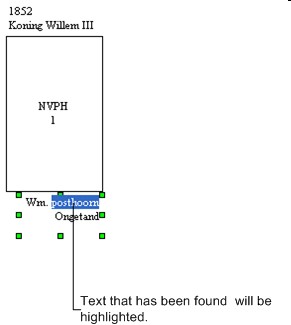 .
.
Find next
To search for other objects that contain the text you can use the function “Find Next”. This function repeats the search function “Find” but starts from the last object that was found containing the text.
You can find the function "Find Next" in the main menu Search and then Find...  .
.
See also:
Copyright © 2007, Arvades